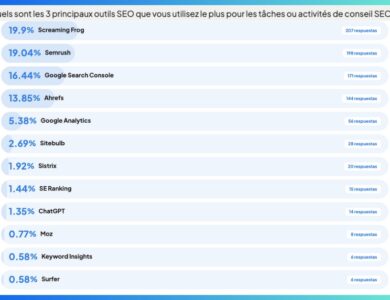Best Photography Apps for Android in 2024

Best Photography Apps for Android
In the age of smartphones, images have become an essential part of our daily lives, hence the importance of using Photography applications Advanced PhotographyIf you’re looking for how to improve the quality of your photos on your Android device, choosing the right apps can make a big difference.
| Best photography apps for Android. |
The importance of photography in smartphones
Smartphone photography It has become an essential part of our daily lives, thanks to the easy access to high-quality cameras. Here’s why this field is important:
- Documenting personal moments You can save and document important moments in high quality without the need for professional cameras.
- Facilitating creative expression It provides you with a variety of tools and effects to enhance and modify photos to your liking.
- Share photos easily You can quickly and easily post and share photos on social media.
- Take photos anytime The camera available in your phone allows you to take pictures anywhere and anytime.
- Technological development Continuous improvements in camera technology in phones are increasing the quality of the photos taken.
note Making the most of the available apps and tools can greatly improve the quality of your images and your smartphone photography experience.
How do photography apps help improve photo quality?
Photography applications It offers multiple tools and features to improve the quality of the captured images, making them more clear and attractive. Here is how these apps help in improving the quality:
- Improve contrast and colors Provides tools to adjust contrast and colors to improve image quality and make it more vibrant.
- Remove blemishes Photography apps allow you to remove blemishes and unwanted elements from a photo.
- Detailed modifications It offers tools for editing fine details like contrast, exposure, and white balance.
- Filters and Effects Allows you to use filters and effects to give your photos an artistic and aesthetic touch.
- lighting control Provides tools to adjust lighting and color balance to get the best result in different lighting conditions.
✅By using these tools and features effectively, you can greatly improve the quality of your photos and get the most out of your smartphone camera capabilities.
Best Photography Apps for Android
Photography Apps for Android It provides advanced tools to improve image quality and provide a superior photography experience. Here are some of the best apps available.
- Snapseed offers powerful editing features and multiple effects to modify photos in professional ways.
- VSCO has tools to fine-tune lighting and color.
- Adobe Lightroom offers a variety of options for shooting in different modes, from portraits to landscapes.
- PicsArt includes filters and artistic adjustments to enhance the aesthetics of your photos.
- Camera FV-5 allows you to control camera settings and improve quality in low light conditions.
✅Choosing the right app can help you achieve the best results in photography, so try these apps and choose the one that best suits your needs.
Snapseed app
Snapseed app It is one of the best photo editing apps for Android, known for its advanced features and ease of use. Here are its most prominent features:
- Powerful editing tools It offers a variety of adjustment tools such as contrast, brightness, and saturation, allowing you to precisely enhance the details of your images.
- Various filters and effects It contains a large collection of filters and effects that you can add to enhance the aesthetics of your photos.
- Control the fine details You can fine-tune the brightness and contrast to meet your specific needs.
- Remove impurities It provides tools to remove blemishes and wrinkles from photos, making them look more professional.
- Local modification Allows you to edit specific parts of an image instead of editing the entire image.
note Using Snapseed can greatly improve the quality of your photos, thanks to its powerful and flexible tools that meet a variety of photography needs.
VSCO App
VSCO App It is one of the most distinctive applications in the world of photography, and many people rely on it to improve and modify photos in creative ways. Here are some of its features.
- Professional filters It offers a variety of filters that add distinctive and aesthetic effects to photos.
- Precision editing tools It contains tools to fine-tune lighting, contrast, and saturation to improve image quality.
- Photo and video editing You can use it to edit photos and videos together, making it an all-in-one app.
- VSCO Community Allows you to interact and share your work with a community of photographers and creatives.
- Editing photos You can edit photos non-destructively, preserving the original quality of the image.
✅With its advanced features and creative filters, VSCO is an excellent choice for enhancing and editing photos in a professional and attractive way.
Adobe Lightroom App
Adobe Lightroom App It is a powerful photo editing tool for smartphones, and provides advanced features for photographers and creatives. Here are its most prominent features.
- Professional editing tools Provides advanced tools to adjust contrast, brightness, saturation, and color balance with high precision.
- Custom filters and templates It contains a collection of filters and templates that you can use to add an artistic touch to your photos.
- Non-destructive photo editing It allows you to make adjustments without affecting the original image, thus preserving its quality.
- Image management and organization Allows you to organize and store photos in an organized and easy-to-access way, with the ability to add tags and categories.
- Sync across devices You can sync your photos and edits across different devices, allowing you to continue your work anywhere.
✅With its powerful tools and ability to sync across devices, Adobe Lightroom is an excellent choice for professionally enhancing and managing photos.
PicsArt App
PicsArt App It is an all-in-one photo editing and design tool for Android, and it has various features to add creative touches to your photos. Here are some of its most notable features.
- Comprehensive editing tools It contains tools for editing images, such as contrast, brightness, and saturation, as well as advanced techniques such as background removal.
- Various filters and effects It offers a wide range of filters and effects that can be applied to give an artistic touch to photos.
- Drawing and design tools It allows you to draw on images and add text, giving you flexible design possibilities.
- Templates and stickers It contains ready-made templates and stickers to design photos in creative and quick ways.
- Video Editing It provides tools for editing videos as well as photos, making it a comprehensive application.
✅With its comprehensive tools and diverse filters, PicsArt is an excellent choice for editing and designing photos and videos in a creative and easy way.
Camera FV-5 App
Camera FV-5 App It is a great option for photographers looking for complete control over camera settings on Android phones. Here are its most notable features.
- Full manual control It gives you full control over camera settings such as ISO, shutter speed, and white balance, allowing you to fine-tune your image.
- Exposure adjustment It provides tools for manual exposure adjustment, which helps in achieving the best image quality in different lighting conditions.
- RAW format support You can shoot images in RAW format, allowing you to edit images later without losing quality.
- Flexible user interface It provides a simple user interface and easy access to all controls and settings.
- Additional Professional Jobs It includes features like image timing, image stabilization, and focus adjustment for professional photos.
note With full control and advanced settings, Camera FV-5 is a powerful tool for photographers who want to professionally improve the quality of their images.
Tips for using photography apps
🔰When using Photography applicationsIt is always important to set your camera settings correctly. Make sure to adjust the lighting and contrast according to the shooting conditions to get the best image quality. Adjusting the settings before taking the photo can make a big difference in the final result.
🔰Use filters and effects with caution to avoid over-altering your image. Filters can add a creative touch, but use them sparingly to maintain the original beauty and nature of your image. Experimenting with different types of filters will help you find the one that best suits your style.
🔰Don’t forget to explore the additional tools the app offers, such as editing tools and special effects. You may find features like color adjustment or adding text that enhance the quality of images and help you express your artistic vision in a variety of ways.
How to download and install apps?
Downloading and installing apps on your smartphone is a simple process that involves several basic steps. Here’s how to do it.
- Open App Store Start by opening the appropriate app store for your device, such as Google Play Store for Android or App Store for iPhone.
- Find the app Use the search bar to find the app you want to download.
- Download the app Click the “Install” or “Download” button to start downloading the app to your device.
- Install the app After the download is complete, the app will be installed automatically, and you can open it from the Apps screen.
- Updates Make sure to update your apps regularly to get the latest features and improvements.
✅ Always make sure to download apps from trusted sources to avoid malware and protect your device’s security.
🔖In the endAndroid photography apps are powerful tools to enhance the quality of your photos and make editing easier. Whether you’re looking for professional tools or easy-to-use apps, the options available offer features to suit a variety of needs. Choose the app that matches your style and enjoy an advanced photography experience.