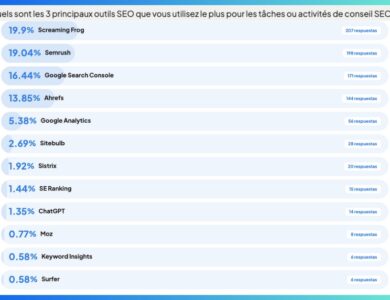the guide to using the AI-assisted search engine properly

Perplexity is an AI-powered search engine, designed primarily to provide accurate and relevant answers from a variety of sources updated in real time. Founded in 2022 by a team of artificial intelligence specialists from OpenAI, Meta, Quora and Databricks, Perplexity AI is increasingly establishing itself as an essential tool for those looking to optimize their web search process, whether for content creation, competitive analysis or monitoring.
Perplexity, at the crossroads of the search engine and the AI chatbot
Perplexity positions itself as a versatile tool for information research and discovery of various topics. It uses AI to offer precise answers to complex questions, going beyond the capabilities of a classic search engine.
At the same time, it allows you to generate content, summarize articles or interact with your own data, as a conversational agent like ChatGPT can do. It is at the intersection of these two technologies – search engine and AI chatbot – that Perplexity is placed.
Perplexity is a free AI-powered search engine designed to revolutionize the way you discover information. Ask any question, and it crawls the internet to provide you with an accessible, conversational, and verifiable answer, the official website says.
Additionally, the tool benefits from intuitive search organization features, such as Collections or Discussion Threads, allowing users to group and share their discoveries.
Perplexity's Main Features
There are three main areas of functionality that can be distinguished around Perplexity: search and answers, data organization and management, and the difference between Quick Search and Pro Search.
Research and Answers
Perplexity offers a different experience than a traditional search engine:
- Answers to questions: Perplexity provides answers based on up-to-date and reliable sources, from simple facts to complex questions.
- In-depth exploration of topics: Several search modes are offered, as well as a Copilot function that guides users in exploring new topics through suggestions and questions.
- Content creation: It is possible to have AI write articles, summarize emails or content in a single space.
Data organization and management
The platform, equipped with data management and analysis capabilities, offers a named space Library which allows you to organize your searches, as well as a section Discover to make them public.
- Collections and Threads: It is possible to organize research by project, subject or theme, and to group discoveries into Collections. THE Discussion threads allow you to find old searches.
- Page mode: It allows to automatically generate structured articles from the responses to a query, with several levels of complexity. This content is customizable and can be published as a web page, shared via a link and made public.
- Interactions with your files: Perplexity can answer questions about documents you send it (PDF, Excel, etc.), analyze your data and regroup it into the Library.
Pro Search and Quick Search: a major difference
Perplexity offers two search modes:
- Quick Search: This mode offers quick and basic answers, similar to those provided by a classic search engine. It is unlimited.
- Pro Search: Pro search is the essence of Perplexity. It is meant to be conversational, engaging the user with follow-up questions, and refining results based on preferences, while providing detailed answers based on deeper analysis of sources. It is limited to 5 per day without a paid subscription.
Understanding the Perplexity Interface
Three large spaces make up Perplexity's interface, relatively similar to those of other AI tools, such as ChatGPT, Copilot or Gemini.
The main page Welcome
The home page is mainly composed of a chat box where you can write your request or question. It is accompanied by three options: a button Focus to choose a module (see below), a button Attach to attach a file, and a last one to activate or deactivate the Pro search. In addition, suggestions are offered to you below the dialog box if you do not know where to start. On the left of this home page is a navigation tab, which will always be visible, to navigate to the different sections of the site.
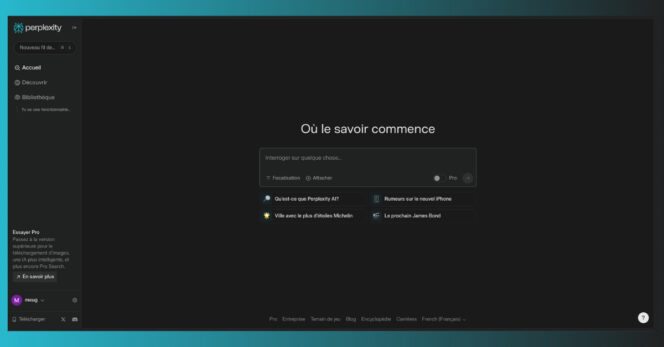
The answer page
Once you have asked your question or made your query, a page that answers your request is displayed. For Pro search, it is similar to that of Google results or Wikipedia pages. The many sources used are first presented to you, then a summary is generated with notes referring to the sources. Below this summary, follow-up questions are suggested. Then the dialog box appears if you wish to “Post a follow-up” yourself. To the right of the answer you are presented with photos or images. Actions such as searching for videos or generating an image are offered under the selection of visuals.
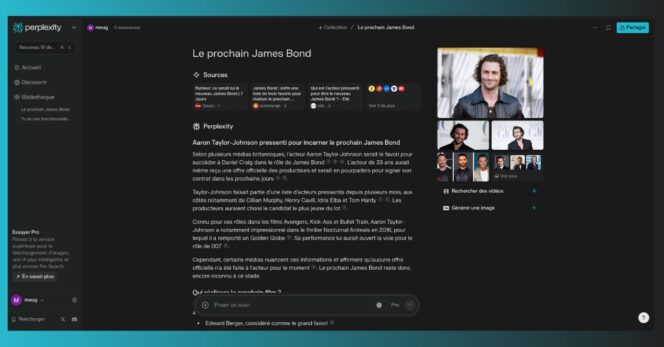
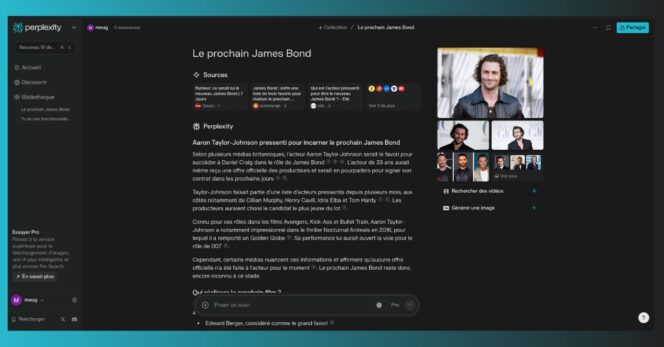
The page Library
The page Libraryaccessible like the others from the side navigation tab, presents the Discussion threadswhich is actually the history of searches performed. It is possible to resume them, delete them, perform a keyword search, or add them to a Collection. The collection can be created at any time by clicking the button +. You can give it a name, a description, or determine a general prompt that the AI will apply to all Son of the Collection. Any collection can be made private or shareable for collaborative work.
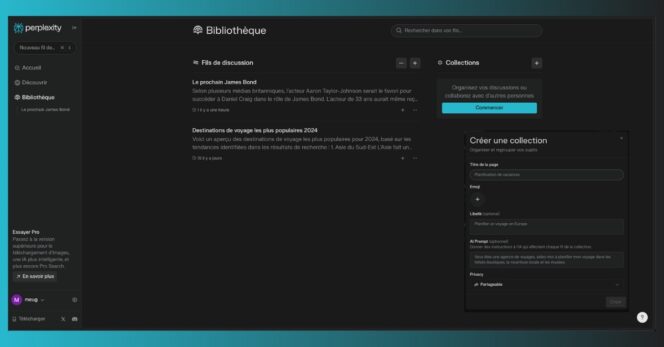
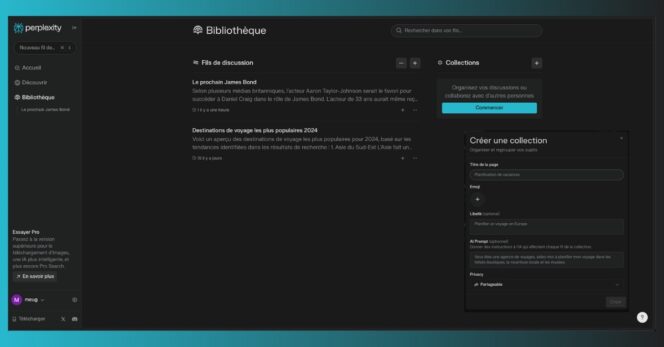
Personalization, an important aspect of Perplexity
Before diving headfirst into Perplexity, it is important to set up your account correctly, so that the AI provides the most relevant answers the first time.
Account settings
At the bottom right of the interface, it is possible to access the Settings by clicking on the cogwheel next to your nickname. There, it is possible to modify the appearance, language, etc., but above all to fill in your profile. In this section, you will be able to locate yourself, allowing Perplexity to better understand your expectations based on your geographic location, but also to present yourself succinctly, so that the AI knows who it is dealing with. Again, this will allow it to match its answers and tone according to your personality, your profession or your interests. These details can be important for the efficient generation of relevant answers.
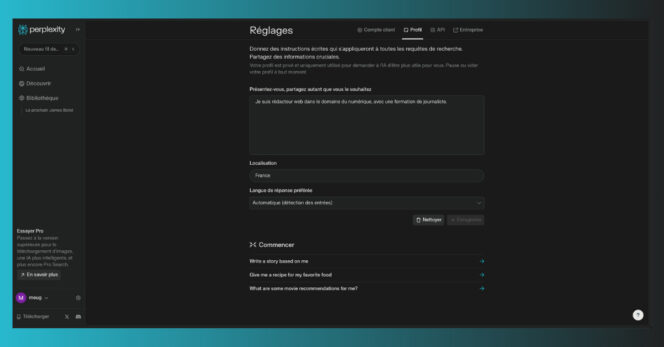
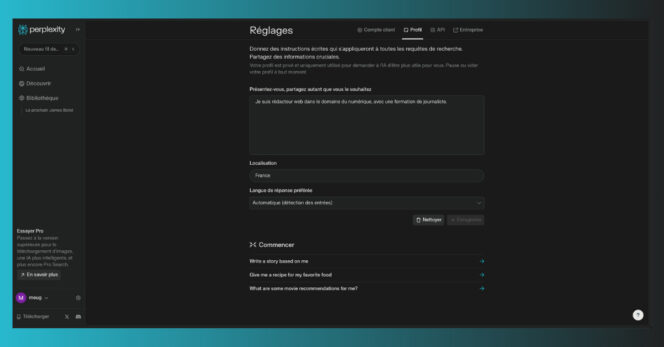
Additionally, subscriber accounts will be able to choose their AI model for generating text or visual content, among the most advanced ones, including GPT-4o or Claude 3.5.
The choice of research modules
This is a key aspect for refined answers. On the search screen there is a button, within the dialog box, called Focus. Its purpose is to guide the AI towards the topic and goal of your research. Thus, six different modules are offered:
- All : a global search mode across the entire web, which provides a complete and diverse context. This is the default mode.
- Academic: This mode specifically targets academic resources, ensuring that the information comes from certified databases, such as Semantic Scholar.
- Maths: Based on Wolfram Alpha, this module specializes in solving complex equations.
- Writing: Similar to ChatGPT interfaces, it focuses on text generation without further web searching.
- Video : This mode allows you to search and discover video-only content, such as tutorials.
- Social networks: This last module is dedicated to searching for discussions and opinions on various social networks, such as Reddit, facilitating, for example, competitive intelligence.
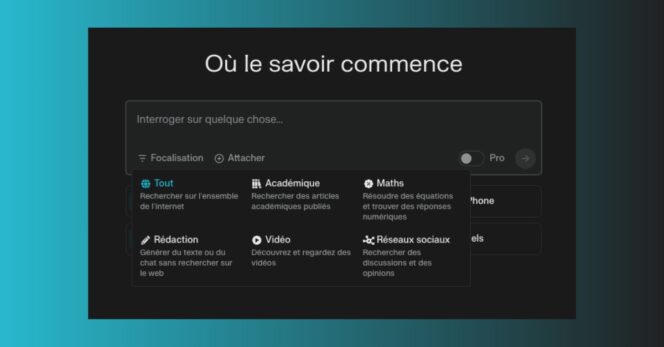
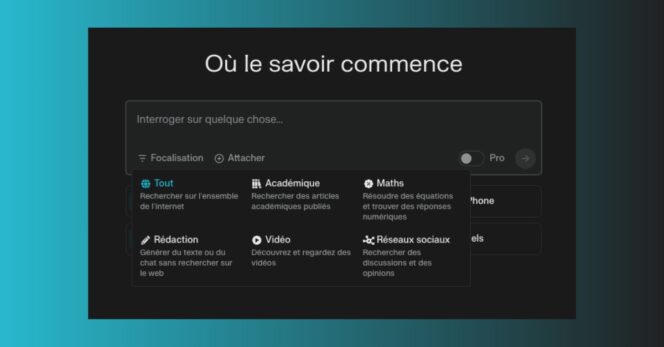
The generated response pages will visually adapt to these different modes, without losing the user. These modules can be decisive for the effectiveness and relevance of the responses produced.
Perplexity therefore offers an enriched search experience, which combines speed, relevance and personalization. By accessing varied sources and limiting “hallucinations”, it positions itself as a reliable tool for researchers, marketers, developers and all those who seek to optimize their online productivity.